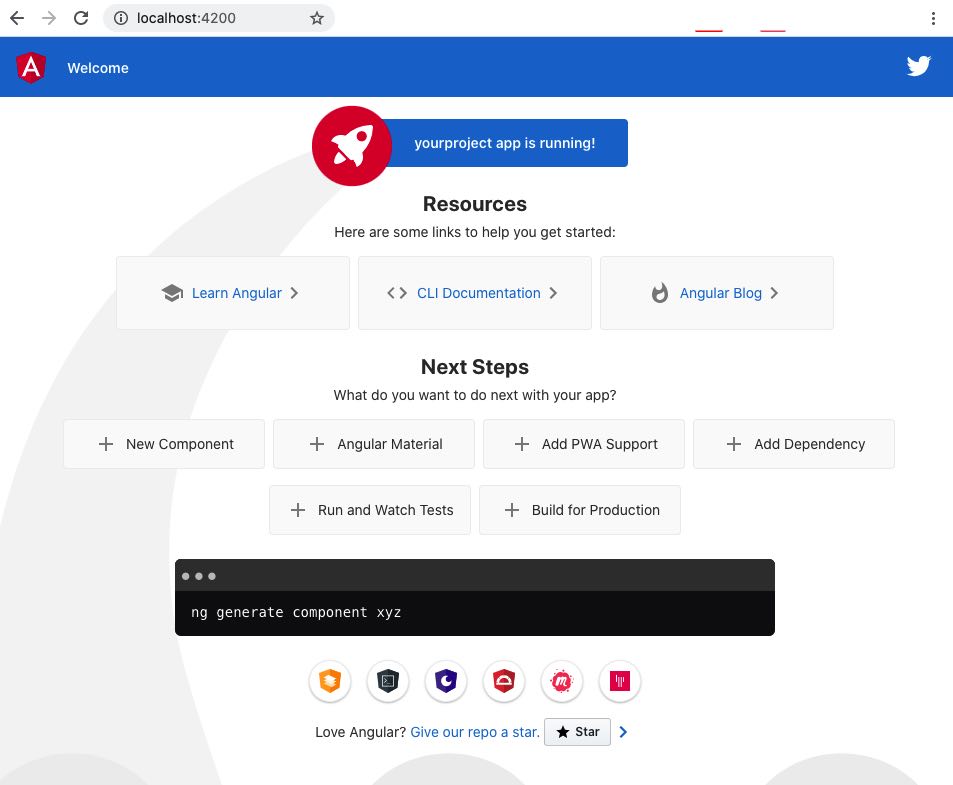Angular CLI is inseparable from Angular. It contains many useful functions to ease Angular development.
If you're new to Angular, to install Angular CLI is by using npm
npm install @angular/cli -gBy having -g, it means that we install the CLI as global package.
Let's check if it is installed correctly. Open your terminal and type below:
ng --versionYou should see the CLI version.
Create new Angular project
Type ng new followed by the project name.
ng new yourprojectYou will see bunch of files are created by the command and also it will install some dependency packages.
Well, there are some optional parameters of ng new that you could see by executing
ng new --helpThe first cool parameter for ng new command is --dry-run
ng new anotherproject --dry-runThis parameter allows us to run through the command without changing anything. It is useful if you want to see what the command will do.
The second one is --skip-install
ng new anotherproject --skip-installThis parameter allows us to create a new Angular project without needs to install its dependency packages. It's a good choice if you want to add more packages before installing them.
Run the app
Once you execute ng new, the next step is to run the app
npm startBehind the scene, this command will execute ng serve. It will start compiling the files and it will give you the URL to open startup page http://localhost:4200