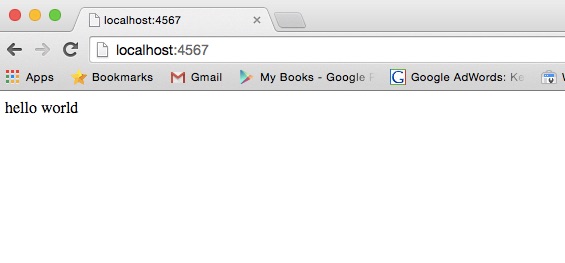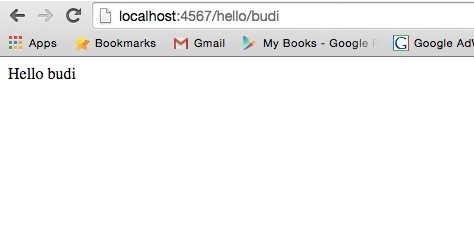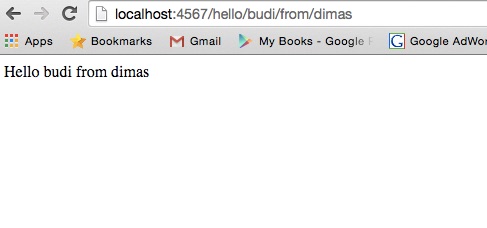Sinatra is a micro framework for Ruby. Different to Ruby on Rails, Sinatra has simplistic approach to develop web application. In this post, we will get started with Sinatra by learning about how to create routes and access URL parameters.
Preparation
You need Ruby and RubyGems installed. Please check out How to Install Ruby if you are on Mac.
Installation
First thing we need to do is install Sinatra using RubyGems. Open your terminal and enter following command below:
$ gem install SinatraHello World
We'll start with the most basic of Sinatra apps. Open your text editor and write the following code and save it as app.rb.
app.rb
require 'sinatra'
get '/' do
'hello world'
endThe code is very simple. The first line is needed to get Sinatra library. The next block we can say it as Routes. In here, we tell to browser that if there is any GET request with url '/', send 'hello world' as response.
To see how it works, we have to start the server. Open terminal and navigate to app.rb and enter following command
ruby app.rbThen open your browser and navigate to http://localhost:4567. You should see 'hello world' like in Figure 1
Beside browser, we can also use CURL to check our Sinatra app. Open terminal and type following command:
$ curl -v http://localhost:4567You should see response like below
\* Rebuilt URL to: http://localhost:4567/
\* Hostname was NOT found in DNS cache
\* Trying 127.0.0.1...
\* Connected to localhost (127.0.0.1) port 4567 (#0)
> GET / HTTP/1.1
> User-Agent: curl/7.37.1
> Host: localhost:4567
> Accept: \*/\*
>
< HTTP/1.1 200 OK
< Content-Type: text/html;charset=utf-8
< Content-Length: 11
< X-Xss-Protection: 1; mode=block
< X-Content-Type-Options: nosniff
< X-Frame-Options: SAMEORIGIN
\* Server WEBrick/1.3.1 (Ruby/2.1.1/2014-02-24) is not blacklisted
< Server: WEBrick/1.3.1 (Ruby/2.1.1/2014-02-24)
< Date: Wed, 24 Jun 2015 22:28:53 GMT
< Connection: Keep-Alive
<
\* Connection #0 to host localhost left intact
hello world%You need to see a line that show GET / HTTP/1.1. See that it matches with defined routes in our Sinatra app. We can also see our hello world response is printed out there.
Hello World via POST
If you are familiar with RESTFUL API, Sinatra supports HTTP command like GET (we tried it above), POST, PUT, PATCH and DELETE. Now, we are going to add a new route with POST command.
Open your app.rb file and add new route with following code:
app.rb
post '/' do
'hello world via POST'
endWhenever you make changes in Sinatra app, you have to restart the server manually. CMD + C to stop the server and rerun again.
$ ruby app.rbThis daunting task can be eliminated if we use Sinatra Reloader. It will do in-process reloading automatically.
To use Sinatra Reloader, install sinatra-contrib gem:
$ gem install sinatra-contribThen add following line after require Sinatra line.
app.rb
require 'sinatra'
require 'sinatra/reloader' if development?
...Let's close our server and rerun again the server (I promise this is the last time we rerun after making changes :D)
$ ruby app.rbOkay, let's move on to test our POST. The simple way to test this POST route is using CURL. Type following command in your terminal.
$ curl -x POST -v -d "" http://localhost:4567Parameter x tells to request using POST command. For parameter d, it is used to supply post data which we don't need it right now.
You should see response like below:
\* Rebuilt URL to: http://localhost:4567/
\* Hostname was NOT found in DNS cache
\* Trying ::1...
\* Connected to localhost (::1) port 4567 (#0)
> POST / HTTP/1.1
> User-Agent: curl/7.37.1
> Host: localhost:4567
> Accept: \*/\*
> Content-Length: 0
> Content-Type: application/x-www-form-urlencoded
>
< HTTP/1.1 200 OK
< Content-Type: text/html;charset=utf-8
< Content-Length: 20
< X-Xss-Protection: 1; mode=block
< X-Content-Type-Options: nosniff
< X-Frame-Options: SAMEORIGIN
\* Server WEBrick/1.3.1 (Ruby/2.1.1/2014-02-24) is not blacklisted
< Server: WEBrick/1.3.1 (Ruby/2.1.1/2014-02-24)
< Date: Wed, 24 Jun 2015 22:39:13 GMT
< Connection: Keep-Alive
<
\* Connection #0 to host localhost left intact
hello world via POST%For another HTTP commands, we can create them like following:
app.rb
put '/' do
'hello world via PUT'
end
patch '/' do
'hello world via PATCH'
end
delete '/' do
'hello world via DELETE'
endTo test it via CURL, you just need to change the x to PUT/PATCH/DELETE. Now it becomes your challenge to test it.
Using URL Parameters
It will be interesting if we can supply parameters to our routes. Let's say I want to print out 'Hello Budi' which 'Budi' can be set in URL.
To do so, we need to define a new route like following:
get '/hello/:name' do |name| "Hello #{name}" endWe defined routes to match /hello with :name as parameter. You can supply anything text as :name. For example to print 'Hello Budi', the url is supposed to be like /hello/budi (Figure 2).
We can define more than one parameter in URL. Below, we try to create a new route that accepts two parameters
app.js
get '/hello/:name/from/:from' do |name, from| "Hello #{name} from #{from}" endLet's try in our browser.
Conclusion
Finally, you have performed your first try with Sinatra! Hopefully you can see how simple Sinatra makes routes for our web application.